Inbound Contact Center
- Home
- Inbound Contact Center
Inbound Contact Center
The VTEL Call Center offers all of the functions of a classical
inbound call center for small and medium-sized companies.
Whatever business you are in, we have the perfect solution
for customer support and service.
section-e331b2d
HIGHLIGHTS OF THE VTEL CALL CENTER SOLUTION
- One call center for several locations
- Integration of home office and mobile workplaces
- Queues with uniform call distribution (UCD)
- Skill-based routing
- Geographical call forwarding
- Dynamic wait time
- Enriched agent status
- Live view and reporting
- Interactive voice response system (IVR)
- Customer priority rating (VIP)
- Overflow system to handle rising call volumes
- Comprehensive statistics and live monitoring for supervisors
- Computer Telephony Integration (CTI)
- Call center caller ID
- Enriched reporting features with metrics
section-20aaaa2
FLEXIBILITY
Allow The Choice
- On-Premise Agents
- Remote/Home Based Agents
- Agents Who Are On The Go
- Mobile Phone (IOS/Android)
- PC (Windows/MacOS) Via DesktopOperator
- Desktop Phone Through CTI
ACD
- Linear (Start Always At First Agent)
- Circular
- Uniform (Longest Idle)
- Simultaneous
- Weighted (Skill Based)
- Uniform (Longest Idle)
- None
- Auto
- Manual
IVR
- Set One Or Several Actions
- Set Business Hours/Night Mode
- Set Action On Key Press
- Action
- Play Announcement
- Forward To
- Number Or Group (ACD)
- Set Skill
- Permanent Recording
- Opt In/Out
section-e331b2d
FLEXIBILITY
Allow the choice
- On-premise agents
- Remote/home based agents
- Agents who are on the go
âAgents can handle calls
- Mobile Phone (iOS/Android)
- PC (Windows/MacOS) via DesktopOperator
- Desktop phone through CTI
Automatic Call Distribution (ACD)
Linear (start always at first agent)
Circular
Uniform (Longest idle)
Simultaneous
Weighted (Skill based)
--None
--Auto
--Manual
--None
--Auto
--Manual
Interactive Voice Response (IVR)
- Set one or several actions:
- Set Business hours/Night mode
- Set action on key press
- Action
- --Play announcement
- --Forward to
- ----Number or Group (ACD)
- --Set skill
- Permanent Recording
- --âOpt In/Out
Real time dashboard (DesktopOperator)
- Waiting - Shows the number of calls waiting to be answered, including priority calls,which are shown in red.
- Answered - The number and percentage of incoming calls that you answered.
- Duration - Average time you spent per call. This figure includes talk time and wrapup time.
- Today's occupancy - Percentage of your login time that is spent handling calls.
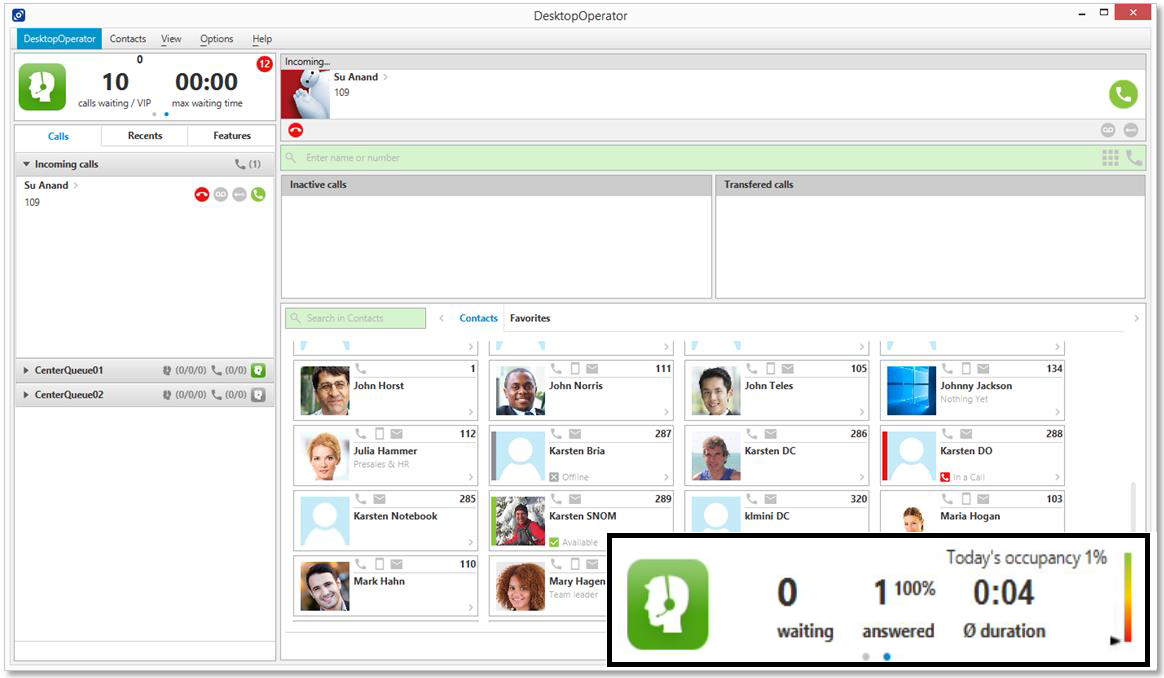
section-e331b2d
Real -time Reports and Thresholds
- You can view reports in real-time for groups and agents from the web interface.
- You can adjust thresholds with warning and alarming levels.
Five different report types:
- Agent Calls Report
- Agent Performance Report
- Agent Report
- Group Performance Report
- Group Report
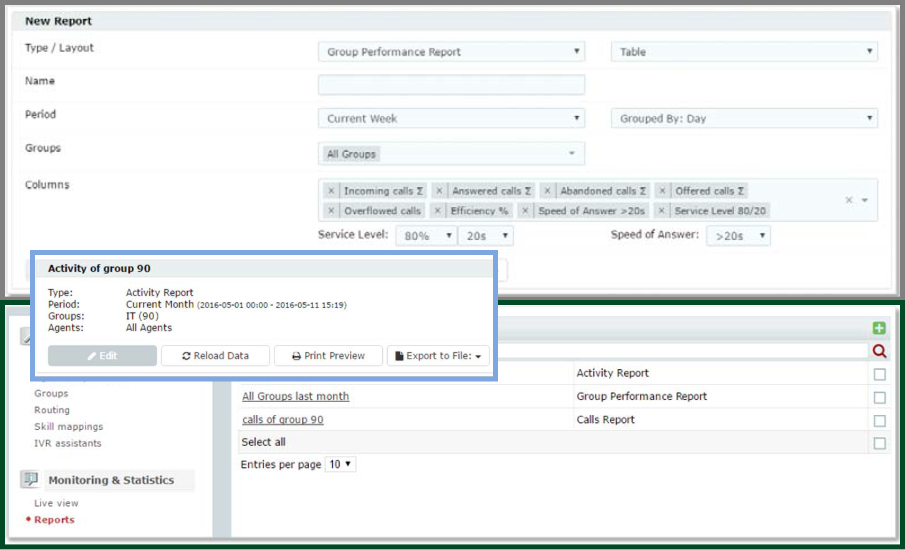
section-e331b2d
AVAILABLE REPORT METRICS |
||
|---|---|---|
| Incoming/outgoing calls (+VIP) | Average speed of answer (ASA) | Occupancy |
| Answered calls (+VIP) | Speed of answer (count ASA > than) | Agents Logged In |
| Abandon calls (+VIP) | Service level custom (e.g. 75%/25) | Agents On Break |
| Queued calls (+VIP) | Service level 80/20, 80/30, 80/40 | Login Time |
| Offered calls (+VIP) | Efficiency % | Break Time |
| Transfered calls | Total handling time (THT) | Hold time |
| Overflowed calls | Ã handling time (AHT) | After Call Work |
| Abandoned calls % (+VIP) | Ã Talk Time (TT) | Night Mode |
| Queued calls % (+VIP) | Ã After Call Work (ACW) | Forwarding routing |
| Answered calls % (+VIP) | Wait Time (+VIP) | Timetable routing |
| Overflowed calls % (+VIP) | Wait Time before abandon (+VIP) | Agents talking |
| Nightmode | Longest Wait Time (+VIP) | Agents CUSTOM 1-5 |
| Forwarded calls | Overflow - timetable | and much more ... |
© Copyright Vtel Telecomunication 2025 All Rights Reserved
